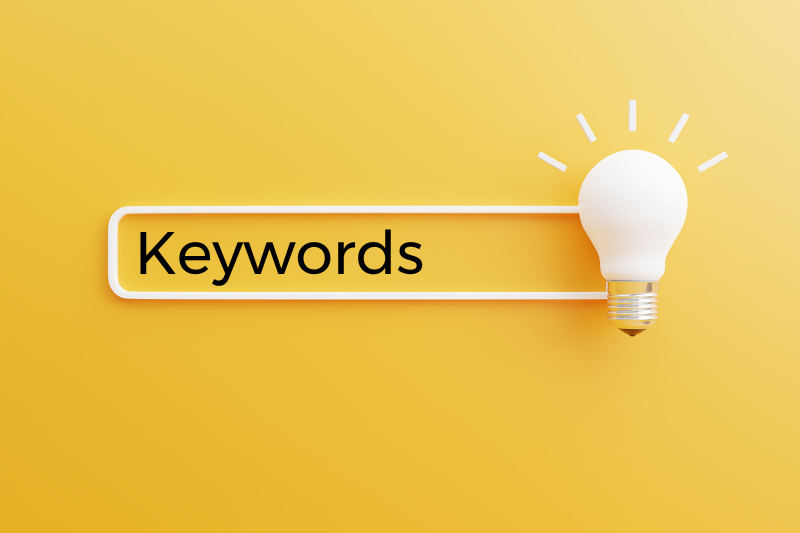It’s no secret that Pinterest is one of the main ways to bring visitors to your website or blog. The platform is the #2 driver of social traffic! What started as a way to save favorite recipes and DIY projects has found its way to be a useful search engine for searchers and businesses alike. This is especially true when people are hunting for more visual items, such as fashion and beauty trends, DIY projects, and home décor ideas. The key to using Pinterest and getting traffic is to focus on keywords because it’s the only way to get your carefully designed pins to rank in Pinterest searches. After all, you pour your heart and soul into your content, so the more eyes that are on your hard-earned work, the better. It’s smart to grab a piece of the proverbial traffic pie, but how do you accomplish that? The 5 tips below will help you be able to curate strategic combinations to utilize in your Pinterest marketing.
Strategy Tip: For our clients, we always start with a Keyword Report. This is a list of the top 50 Pinterest keywords for the account. It’s not a conclusive list, but it guides us as we create boards, optimize the account and write titles and descriptions for pins. I recommend creating one as a key for your Pinterest marketing!
5 Ways to Find your Pinterest Keywords
1. Use the Pinterest keyword search.
This is my favorite place to look for Pinterest keywords, Pinterest itself! Say your pin is about a seasonal dish. If you type “holiday recipes” into the Pinterest keyword search bar, suggestions will come up in a list, such as “holiday recipes Christmas” and “holiday recipes desserts.” You can see the suggestions and pick out the ones that work best for you. What you are seeing are terms that real Pinterest users are searching for, which can help you come up higher in the results when you use them. Use as many of the keywords you see as you can and/or are relevant to your content.

2. Related Searches.
Once you have searched a term, start scrolling down the page and your will other keyword suggestions in colored rectangles. A search for “Summer Appetizer” brings up related add-on terms, such as “Summer Dips and Appetizers,” “Summer appetizer recipes,” and “Healthy summer appetizers.” This is an easy way to obtain more specific Pinterest keywords. I especially love this tactic because it shows you how your audience searches and what their top keywords are. I recommend doing this repeatedly as you are building your keyword list.

Another great place to find keyword ideas is the bubbles at the top of the search screen after you enter the search. For example this is wheat came in when I searched “Summer Appetizers”.

3. Pinterest Trends Tool
The Pinterest Trends Tool is a great place to look for trending keywords and real-time updates about how pinners are searching NOW. There are two main ways to use it. The first is to use it to see what topics and phrases are trending right now on Pinterest, the second is to see how popular searches are and compare them with other terms. So for example you could type in “Halloween Decor” to see how many searches there are for that term currently and also see how many over the last year. You can also compare that term with other like terms to see how the measure up.
The Trends Tool is a great place to turn as the seasons change and you want to know what’s trending, but it doesn’t always have very specific terms. It’s more for those broad searches, but you can find some great inspiration!

4. Look at Other Similar Accounts
Take some time to research other accounts with similar audiences to yours. What board names do they have? How is their profile set up? Do you see someone else’s pin that is performing well in your niche? Do a bit of research on that particular pin. What is it linking to? Does it have a great text layover? What keywords did they use in their title and description? You need to have a successful combination of imagery, words, and quality pages to draw people in, but learning from others can be truly helpful! Type in the keywords you want to come up for into the Pinterest search bar and spend some time researching the top pins that come up. Use this to guide your keyword selection.
5. Use free keyword tools.
If you want to do a bit of research beyond Pinterest itself, there are several keyword generators out there that suggest words for blog posts and websites. Some sites are paid and others are free – often with a daily limit of what you can search for. Either way, it’s a great source for double-checking words you may not have thought of already.
Ok, you have your keywords, now you might be wondering where to put them. See my post on Where To Put Pinterest Keywords!
If you want help creating your Keyword List and Pinterest Strategy, we would love to help! We offer Professional Pinterest Set-Up where we will research your keywords, set-up (or clean up) your account and make sure you have the strategy for growth on Pinterest!