The best Pinterest marketing strategies for home decor and design bloggers!
If you’re an interior design blogger or content creator, then Pinterest could be your BEST tool for growing your audience and the traffic to your website. Pinners are there to search for ideas and inspiration. And isn’t that what you do best?! As an image-focused platform, Pinterest allows home decor bloggers to showcase their designs, ideas, and inspirations in a visually appealing way. Pinterest marketing strategies help you reach your ideal audience right when they are searching for your content. It is a powerful tool that can help drive traffic and increase engagement for your blog.
3 Reasons Home Decor Bloggers should be Using Pinterest:
- Home decor is the most popular category on Pinterest, with over 23 billion pins and 682 million boards dedicated to this category. Millennial women is the top audience for home decor, with over 70% of users being female and under the age of 40.
- In a survey conducted by Pinterest, 89% of people reported that Pinterest helped them decide what to buy for their home, and 78% said Pinterest helped them visualize what their dream home could look like.
- Pinterest drives 33% more traffic than Facebook and other platforms.
Get more Pinterest stats.
So as you can see, Pinterest is an ideal place for you to grow your design blog!
In this blog post, we will discuss 10 proven Pinterest strategies to boost traffic to your interior design blog.

Optimize Your Pinterest Profile
The first step in using Pinterest to boost your interior design blog is to optimize your Pinterest business profile. Make sure your profile picture is clear and represents your brand. Use your brand name as your username, and write a compelling bio that accurately describes what your blog is about. Add relevant keywords to your bio, so people can easily find you when they search for interior design-related content. Try and think through what makes your blog unique and incorporate those words into the text. For example if your blog is focused on mid-century style, you’ll want to make sure you have keywords relevent to that style.
Create Boards That Align With Your Brand & Style
Creating boards that align with your brand is essential when using Pinterest. Your boards should reflect your niche and the type of content that your blog produces. For instance, if you specialize in modern design, you should create boards that showcase your modern interiors and content. Use specific keywords to name your boards, so they appear in relevant searches.
Curate High-Quality Content
Pinterest is all about visual content. So, it’s crucial to curate high-quality content that is visually appealing and reflects your brand. You’re probably already doing this on your Instagram and blog, so just make sure this content is getting pinned as part of your Pinterest marketing. You can reuse Instagram Reels on Pinterest to add a video component and pin both text graphics and full length photos (add your logo for more brand recognition).
Create Beautiful Pins
Part of keeping your old posts fresh is creating new graphics for them. Use Canva or your favorite design platform to create 15-20 templates that you can easily modify every month to create new graphics. Pinterest graphic design is unique, so be sure to check the size and shape of your pins. Always include your logo, colors and fonts so you can increase brand recognition as you build traction on Pinterest.
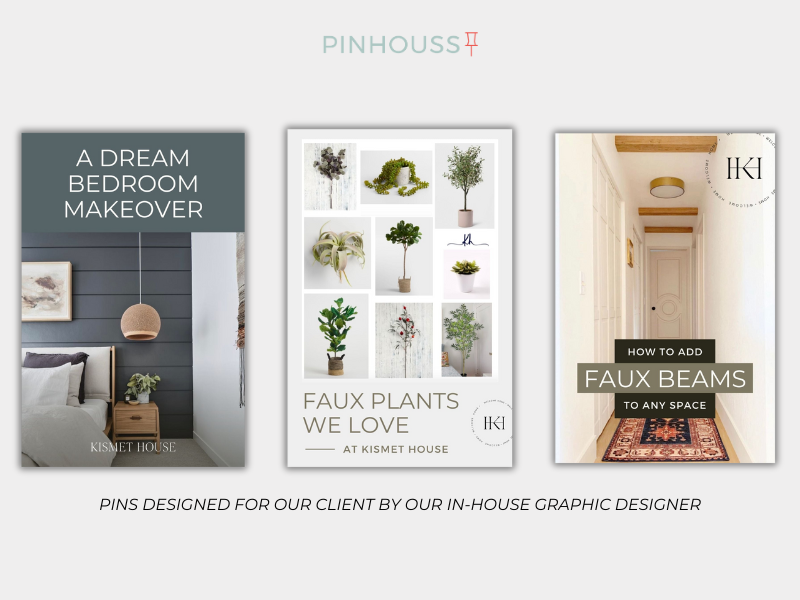
Know & Regularly Pin Your Best Performing Content
You probably have a few blog posts that are your top performers, they are the ones that always rank highest on Google. Be sure you are pinning these blog posts regularly! You can create fresh graphics for the posts monthly and pin them continually. This will continue to help those posts build traction on Google and Pinterest. You can also create a bank of keywords for these posts that help you make sure you’re targeting the right audience with these posts.
Use Pinterest Trends
The Pinterest Trends tool is an amazing resource for keyword research and for building your content calendar. Pinterest will tell you what keywords are trending in your niche so you can create content for that topic with highly relevent terms. Regularly check your top keywords to see what’s trending and try and incorporate them into your Pinterest marketing strategies.
Collaborate with Other Bloggers
Collaborating with other bloggers can help you reach a broader audience and increase engagement. You can collaborate with other bloggers by creating group boards or by sharing each other’s content. Make sure that the bloggers you collaborate with are relevant to your niche and have a similar target audience.
Use Keywords in Your Pin Descriptions
Keywords are essential when it comes to Pinterest SEO. You should use relevant keywords in your pin descriptions, board names, and profile bio. Use long-tail keywords that are specific to your niche, and avoid using generic keywords that are too broad.
Did you know we can help you create a keyword strategy and optimize your account? Check out out Pinterest Set-Up & Strategy package!
Be Consistent
Consistency is key when it comes to using Pinterest. You should aim to pin at least once a day to keep your followers engaged. You can use scheduling tools like Tailwind to schedule your pins in advance, so you don’t have to worry about manually pinning every day. Or, if you’re stretched thin on time, you can also hire a Pinterest manager to help out!
Analyze the Analytics
Pinterest Analytics provides valuable insights into how your pins are performing. You can use it to track your followers, see which pins are performing well, and track referral traffic. This information can help you make informed decisions about your Pinterest strategy and identify areas for improvement.











