Pinterest Idea Pins have thrown a wrench in the Pinterest marketing strategy of many businesses. Although they look similar to the traditional pin, they are very different and some businesses struggle to know how they fit in with their marketing plan.
What are they? Should we use them? What can they do for our brands and what is different about Idea Pins compared to our other pins?
In this post we will be going over all of these things and share a few examples of Idea Pins you could try in your Pinterest-for-business strategy.
What are Pinterest Idea Pins?
Pinterest Idea pins (formerly “Story pins”) are basically a combination of an Instagram Story or Reel, but instead of dying after 24 hours, they live on. Here’s how Pinterest defines them:
“Idea Pins appear in your Pinterest home feed or in other places in the Pinterest app. You’ll recognize them by the the story pin icon in the top-left of the Pin.
Idea Pins give people more ways to share inspiration with up to 20 pages of videos, images and text. An Idea Pin gives you all the information you need to make a recipe, craft or try a creator’s idea.” –Pinterest
What’s unique about Idea Pins is that they make it easier to create long lasting savable content to Pinterest. Someone can sit and watch a full DIY project in the Idea Pin series.
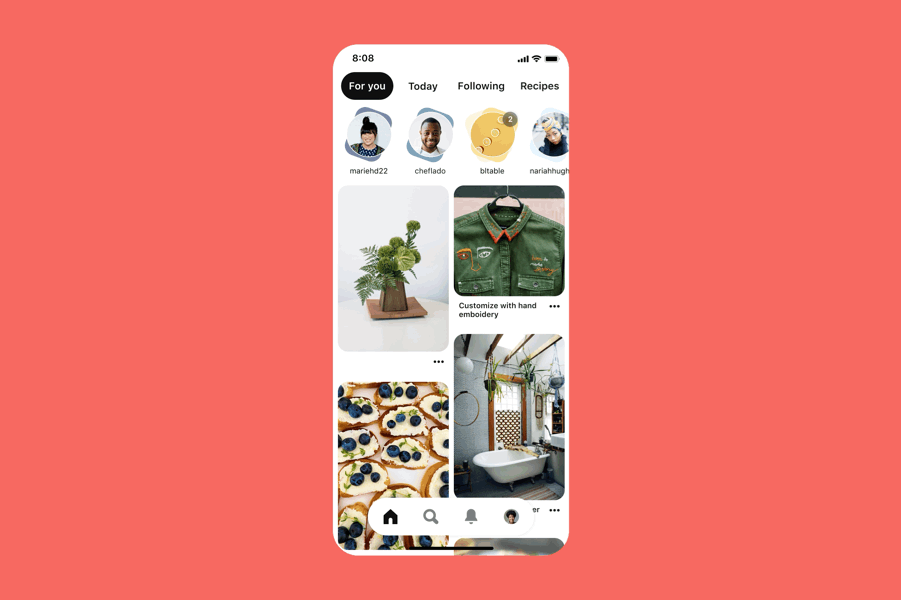
Difference between Idea Pins vs Regular Pins
There are a few things that make Idea Pins different then regular pins. Firstly, they are multi-panel, not just one image or video. You can give a full recipe or tell a full story. Secondly, they don’t link to your website. People watch it and then they are prompted to follow your account without ever leaving Pinterest.
So what are the benefits of an Idea Pin if you can’t link it to your website? Good question! There are a few reasons we use Idea Pins with our clients. The main one is that Pinterest is prioritizing Idea Pins right now. If you search for almost anything Idea Pins will come up first, this means you get your content and brand front and center in searches. They also help you grow your following, which in turn can result in better traffic. As with all digital marketing, Pinterest is ever-evolving and Idea Pins are just one of the newest features to help your overall strategy. You can still post your other video and static pins, but adding Idea Pins into your plan can get you better traction for your account overall.
How to Create Your First Pinterest Idea Pin:
- Login to your Pinterest Account
- Click the “Create” button in the top menu bar
- Hit “Create New”
- Choose 1-20 images of videos and add them to Pinterest
- Use the Creative Tools to add text and arrange your slides.
- When you are happy with the way your Idea Pin looks, hit “Preview” and “Next”
- Fill out the information about your pin. You can choose a cover and board, fill in a title, description (use your Keywords!) and add tags to help categorize your pin. You can also add ingredient lists or instructions for more context for your Idea Pin.
- Hit “Publish” and viola!

Here are 5 ways to use Pinterest Idea Pins for your business:
1. DIY or Tutorial
If you have a product that can be used in a tutorial or DIY project, Idea Pins provide a great avenue to both showcase your product in use and create value for your audience. These don’t have to be super fancy and can be filmed from your phone, just make sure your product is front and center! You can also repurpose your Instagram Stories and Reels for Pinterest, just make sure you don’t download the Story or Reel from Instagram and upload it to Pinterest. Historically, Pinterest wants content to be uploaded natively to the platform. Use Canva to create the panels and upload to each platform separately.
Here are a few examples:
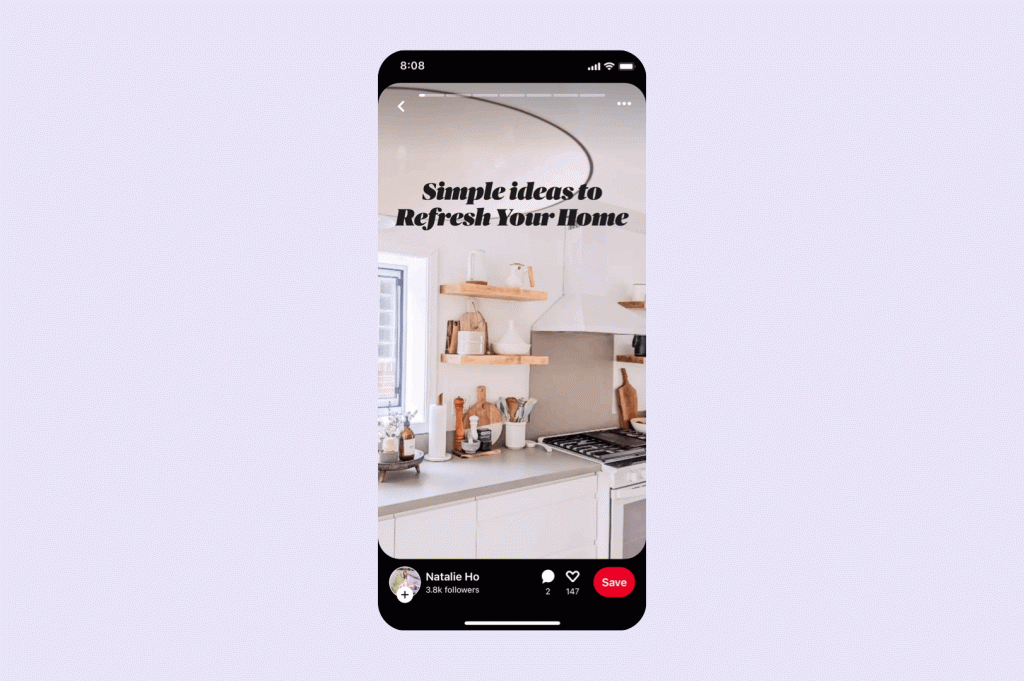
2. Recipes
If you are a food blogger or product, use Idea Pins to share recipes! Idea Pins allow you to list ingredients and showcase your product in a unique and helpful way.
Example:
Simple Thai Yellow Chicken Curry Recipe
3. Tips
If you offer a service, tip Idea Pins will work great for you. These work particularly well for B2B and professional services. Take a few minutes to research the keywords around your niche and then create a series of Idea Pins answering the top FAQs.
Example:
Top 3 Pinterest Marketing Mistakes
4. Product Demonstration
You can use a series of photos and videos to show how your product or service works. Maybe it’s a before and after or a customer using the product (user generated content always performs great!). You could also include a video testimonial to give some credibility to your marketing.
Example:
5. Blog Teaser
Idea Pins don’t link, but they can be a good way to encourage people to visit your blog. For example, if you have a recipe on your blog, you could show the recipe being made in the Idea Pin and then on the last slide tell people to visit your blog for the full recipe. Or if you have a list of 10 tips, you could give 5 in the Idea Pin and tell your audience to see your blog for the rest. Blog posts are also great places to get inspiration for your Idea Pins. Most blog posts can be repurposed for Idea Pins!









