If you’re an ecommerce brand or a blogger who uses affiliate marketing, knowing how to sell on Pinterest can change the game for your business. Selling on Pinterest can bring you high quality traffic and customers who are literally looking for your product. This makes a Pinterest strategy totally unique in the world of digital marketing. Instead of interrupting the Instagram scroll with your content, Pinterest users are there actively searching for your niche, you just have to make sure your products or service are there when they search!
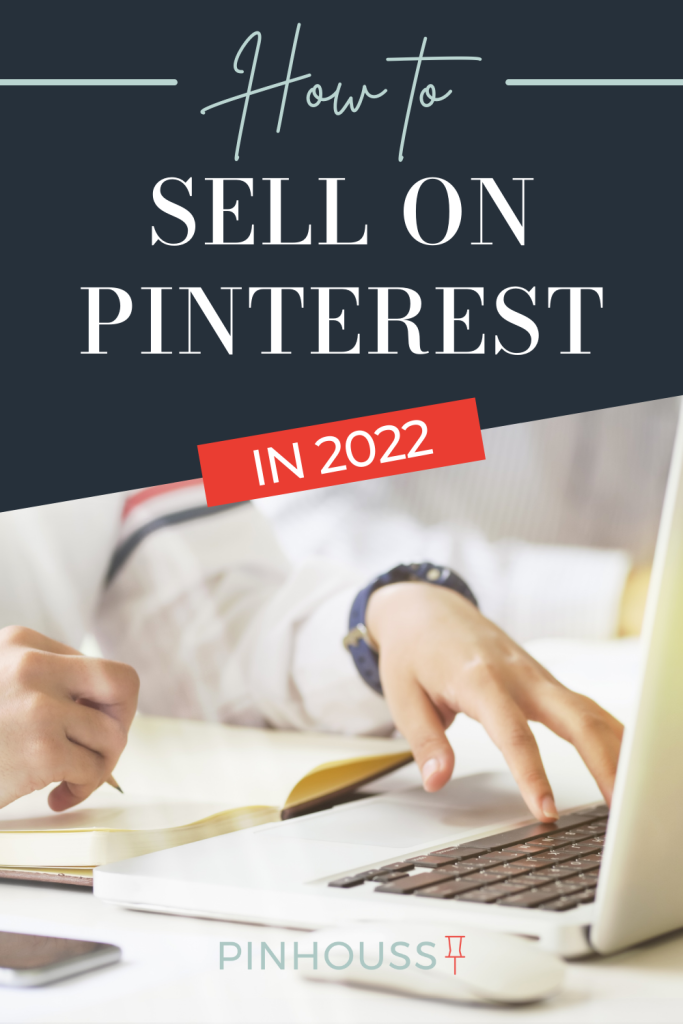
Can you sell on Pinterest?
The answer to this depends on who you are targeting and what you are selling. Pinterest definitely works best for certain types of businesses (although that is an ever changing fact). Businesses targeting millennial women and women in general, tend to perform best. Here’s a list of niches we see have great success:
- Home Decor & Design
- Gardening
- Travel Brands
- Food & Recipes
- Bloggers
- Fashion and Style
- DIY (sewing, crafts, etc)
- Education
- Parenting
- Kids
- Health
- Beauty
- To name just a few!
How to Get Started:
1. Optimize your Account: The first step in using Pinterest for your business is to make sure you get your foundations set-up correctly. This means you need to get a good idea of your keywords and then optimize your account. Make sure your bio description and name has keywords in it and then create boards with your top categories and keywords. Use the keywords in your board names and descriptions. Every board you create should be relevent to what your business sells, this means that you should make secret any boards that are not tied to what you do. Every board should point Pinterest in the right direction of how to categorize you.
PS- Need a hand getting things set-up? We offer Pinterest Account Set-Up & Strategy Consultations!
2. Make sure you have a Business Account. You will need to turn your personal Pinterest account into a business account to get the best use out of Pinterest. It’s totally free to do and opens you up to more options.
3. Claim Your Website: Verifying your website gives your account better analytics. It shows how your pins are performing and how other Pinners are using your content, it also gives your content better reach. It’s a straight forward process, but it is a bit technical. There are a few ways to do it, but here is Pinterest’s guide for claiming your website.
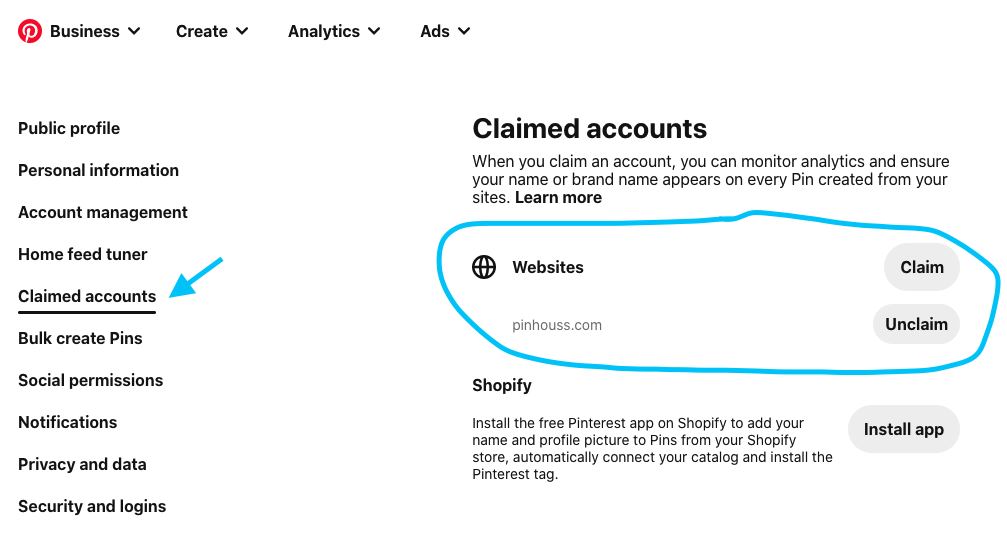
4. Upload Your Catalog: Did you know people can shop from Pinterest?! All you have to do is upload your catalog to Pinterest and your products will become searchable! This is a big opportunity and we highly recommend every business does it if they can. Once your catalog is uploaded to Pinterest you get more options for advertising, your products are searchable and you can apply to be in the Verified Merchant program (which can be a big boost for your business!). Here’s how to upload your catalog to Pinterest.
Create a List of Your Keywords
The first thing you need to understand about Pinterest is that it is a search engine more than a social media network. People use Pinterest to find specific ideas, inspiration and products. In order to succeed in your Pinterest marketing strategy, you will need a Keyword Strategy. We always start with a Keyword Report for our clients.This is a list of the top 50 keywords we will be using for the account. This list isn’t comprehensive, but is more of a guide to help us set up the account and pin with better success.

Example of one of our Client’s Keyword Report
Two Articles to Read:
Use keywords in your profile name and description: EVERYTHING is searchable on Pinterest, so be sure your profile name includes not only your business name, but a description of what you offer. For example if you’re an online clothing boutique it might be something like “BUSINESS NAME | Casual Outfit Ideas & Fashion”.
Use keywords in your boards and descriptions: Every board should be a top keyword for your niche. This will vary depending on what you focus on, but you can have as many boards as you want so feel free to create several. I always like to include a branded board specific to the product, blog or service, i.e. the board name will be your company name. You can always add boards after you start pinning too, but you will want to start with 8-10 at least.
Develop a Content Strategy
You don’t need a blog to use Pinterest, but it can be a big help in gaining traction faster. A blog that is focused on the content that will lead pinners (and Googlers!) to your site and to your products or services is part of a well rounded Pinterest strategy for business. Use the keyword list to develop some good blog or video content that answers your customers questions. Continually pin to these blog posts to get more and more pinners into your funnel.
You should also have an email opt-in to capture leads. This can be a simple ebook, checklist or guide that someone gets for free when they give you their email. Create a follow up sequence to promote your business and help warm up the Pinterest lead. Make sure your opt-in is linked in your blog posts and create a landing page to drive traffic to it.
PS- The Lead Generating Website Checklist
Create a Pinning Strategy
Now that your account is set-up for success, you can begin your pinning strategy. There are a couple things to focus on with this:
Pin Consistently: If you want to know how to sell on Pinterest, you will want to make sure you have pins going up daily. TailWind can really help with this side of things! We recommend pinning at least 5 times per day.
Optimize Your Graphics: Pinterest has a specific size of graphic that will perform best. The standard size is 1000 by 1500 pixels, but can be longer if you’d like. Instagram graphics and Facebook graphics will not perform well!
Use Video Pins: Video pins do really well on Pinterest, especially if they are short clips with someone talking or showing something. Think in line with videos you see on TikTok and Instagram Reels.
Use Idea Pins: Idea pins are like Instagram Stories. You can’t click through from them but they do help grow awareness for your account and get better engagement overall.
Use Pinterest Ads
The Pinterest ad platform is not as sophisticated as Facebook’s but costs are generally less and for the right business (see the list above) you can get huge results. Some studies show Pinterest ads see a 4.5 X better return on investment! You can set up conversion ads, traffic ads and awareness campaigns, you can also retarget and build out audiences. After you get your pinning strategy up and running we recommend putting some money behind your best content!









