Your guide to impressions on Pinterest!
Pinterest is one of the most popular visual search engines, providing a massive opportunity for business owners! Pinners can save your products, blog posts or ideas onto a board and click right through to your website. Tracking your Pinterest analytics is one of the most crucial parts of your Pinterest marketing. One of the key metrics that Pinterest users should pay attention to is impressions. In this blog post, we will explore what do impressions mean on Pinterest? How they are calculated, and how to get more impressions on Pinterest.

What are impressions on Pinterest?
Pinterest impressions refer to the number of times your Pin appears on Pinterest. This includes when your Pin appears in search results, category feeds, home feeds, the shop feeds and the “related Pins” section. Impressions are important because they indicate how often your Pin is being seen by potential viewers.
It’s important to note that impressions do not represent the number of times your Pin has been clicked or saved. Rather, it simply indicates the number of times your Pin has been displayed on Pinterest.
Where do I find my Pinterest impressions data?
If you have a Pinterest business account, you can find your impressions data by going to your Analytics dashboard. To get there, click on the “Analytics” tab.
Once you’re in your Analytics dashboard, you’ll see a section called “Overview.” This section displays a graph of your impressions over time, as well as data on your engagements, audience, and more.
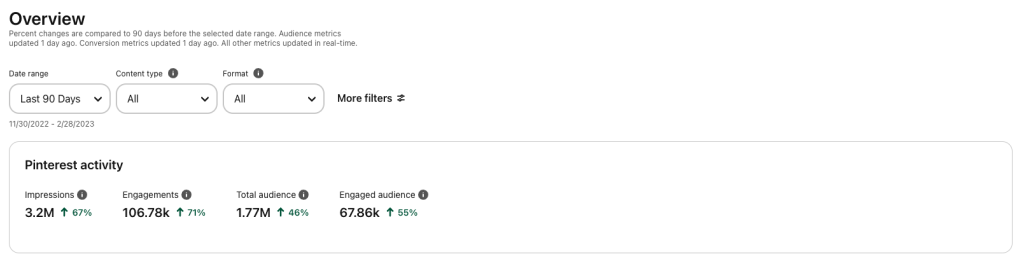
To view impressions for specific Pins, scroll down to the “Top Pins” section in your Analytics dashboard. From there, you can select a specific Pin or group of Pins, and view data on their impressions, engagements, and more.

It’s important to note that Pinterest impressions are not the same as clicks or saves. Impressions represent the number of times your Pin has appeared on someone’s screen, while clicks represent the number of times someone has clicked on your Pin to view it in more detail, and saves represent the number of times someone has saved your Pin to one of their boards.
By monitoring your impressions data, you can get a sense of how often your Pins are appearing on Pinterest and how much visibility they’re getting. This information can be valuable in optimizing your content and improving your overall performance on the platform.
How are Pinterest impressions calculated?
Pinterest calculates impressions by tracking the number of times your Pin appears on a users screen (mobile or desktop), this is their definition. This means that every time your Pin is displayed on a user’s screen, it is counted as one impression. Pinterest also considers the time period in which your Pin appears, so if your Pin appears multiple times within a short time frame, it will only count as one impression.
Impressions can be tracked at both the Pin level and the account level. At the Pin level, you can see how many impressions each of your Pins has received. At the account level, you can see how many impressions your overall account has received within a specific time frame. We recommend looking closely at both metrics. Look at your top pins to see what is attracting the most impressions to try and replicate that success with future pinning. The account level impression information can show you the overall health of your Pinterest business account. What content is your audience loving? What content can you create more of?
How can you improve your Pinterest impressions?
Improving your Pinterest impressions requires a combination of factors, including optimizing your Pins for search and engagement. Here are some tips to help you improve your Pinterest impressions:
- Use high-quality, visually appealing images: Pins with high-quality images are more likely to be clicked on and shared, which can increase their impressions.
- Optimize your Pins for search: Use relevant Pinterest keywords in your Pin descriptions, titles, and board names to help your Pins appear in search results.
- Engage with your audience: Respond to comments on your Pins and engage with other users by liking and commenting on their Pins.
- Pin consistently: Consistently adding new Pins to your account can help increase your impressions over time.
- Use Pinterest analytics: Monitor your Pinterest analytics to see which Pins are performing well and adjust your strategy accordingly.
In conclusion, Pinterest impressions are an important metric to track if you want to increase your reach and engagement on the platform. By optimizing your Pins for search, engagement, and high-quality visuals, you can improve your chances of increasing your impressions and growing your audience on Pinterest.
Additional tips specifically for business owners who want to improve impressions:
- Use a Pinterest business account: If you haven’t already, switch to a Pinterest business account. This will give you access to valuable analytics and advertising tools that can help you track and improve your impressions.
- Create boards that reflect your brand: Your Pinterest boards should reflect your brand and be organized in a way that makes sense for your target audience. This will help your Pins appear in relevant searches and increase your impressions.
- Run Pinterest ads: Pinterest offers several types of advertising options, including Promoted Pins and Promoted Video Pins. These ads can help you reach a wider audience and increase your impressions.
By implementing these tips, business owners can increase their chances of reaching new audiences, increasing their impressions, and ultimately growing their business through Pinterest.










