So how do you become a Verified Merchant on Pinterest? Pinterest recently introduced this program and after trying it out with a couple PinHouss clients, I am so excited about it!
Website clicks are WAY up (sometimes as much as 100%) for specific product pages since we became verified. We’ve also seen better impressions for our pins (like up 400%!), better conversions and an overall better reach for product pins and blog post pins.
It’s almost like getting verified shows Pinterest you are a trustworthy account and your content should be distributed widely. WIN!
Disclaimer: This is a technical process. We have a developer on our team who handles this, but I am sure with a bit of research and patience, anyone can get it done. So in this blog post I will be telling you what I learned about joining the Verified Merchant Program on Pinterest and the steps we have taken to do this.
Benefits of the Verified Merchant Program
First and foremost, what are the benefits of becoming a Verified Merchant? Pinterest is working towards becoming a shoppable platform and this program is part of these efforts. They want Pinterest to be like a catalog built for the user. Showcasing beautiful things for the pinner to buy based on their interests and needs.
- Your products will appear in the “Shop” tab and will be distributed widely on the platform. This means if someone types in “white sheet sets” and hits the “Shop” tab they will see your product and see a more seamless buying process. Your pins will show up in way more places across the platform.
- A blue check mark will be added to your profile saying you are a Verified Merchant. This is more of a vanity metric, but still pretty cool and is a good way to gain social proof for your brand. It’s like a “hey, you can trust this company” type of thing, and for cold leads, that’s very valuable.

- You will also get a “Shop” Tab on your profile for people to view all the things available to purchase from your website. So if someone visits your profile, they will see a “Shop” option where they can see all your products and info. One less step for the pinner to buy from you! The product link will still lead them to your website, but all the info will be there for them.
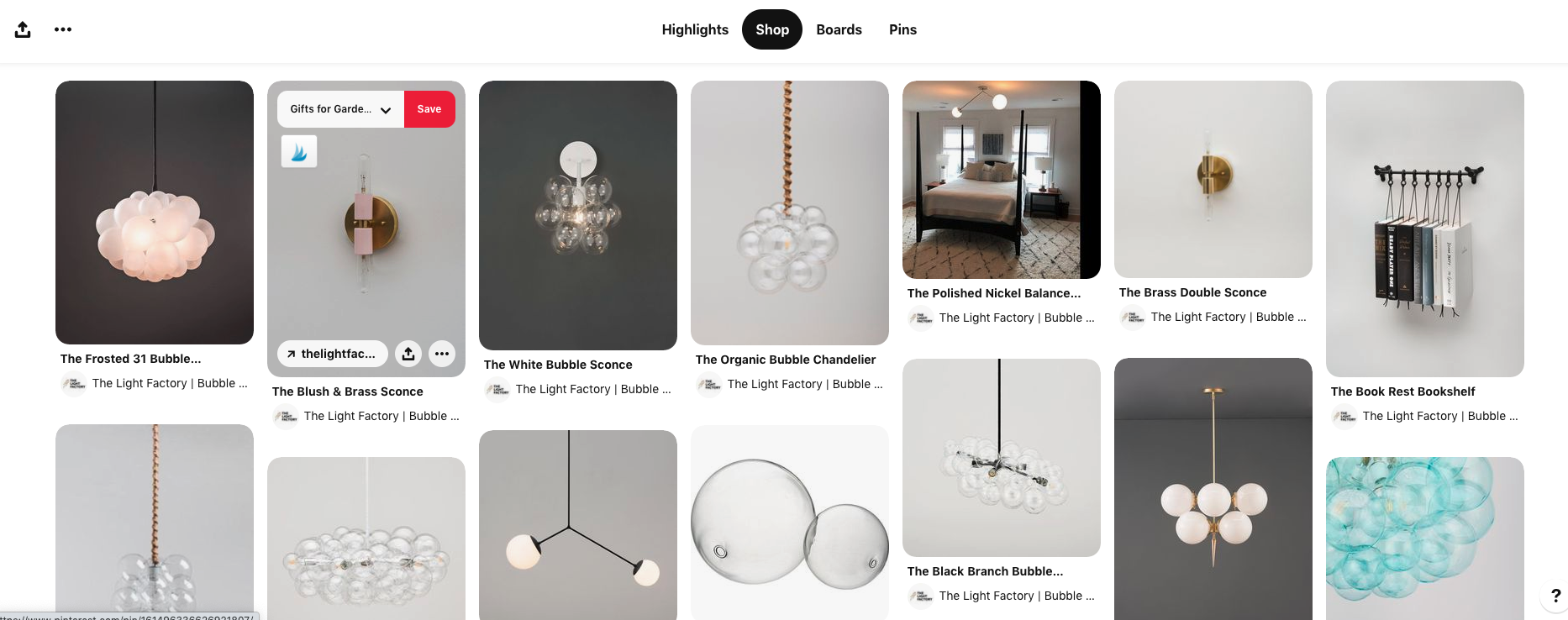
- Pinterest will show current price and availability on your pins. If you have a sale, Pinterest will know and update your product pins. If you are sold out of an item, it will know. This makes a seamless shopping experience for buyers.
So as you can see, joining this program could be huge for increasing your reach on Pinterest and ultimately result in way better conversions. It’s a process to join but it could be a great way to grow your business.
Steps for becoming a Verified Merchant

Prerequisites:
The accounts that have we have been able to get into the program were established on Pinterest. I tried to apply for a client and was rejected (even after going through all the steps) because they were not “established” and had only been on Pinterest for a month, but they said I can reapply in a couple weeks. So if you’ve been on Pinterest a long time and have an active account you are most likely to get approved. Also, this program is for ecommerce businesses, I don’t think it would be as successful for services unless they offered a digital product. You will also need a great website on an established platform (WordPress, Shopify, SquareSpace, etc), and will need to have a good understanding of the backend of your website and catalogs.
Ok, so if you’re still with me, let’s walk through the steps:
1. Set-Up Your Catalog with Pinterest
This is a Feed Ingestion Tool that will allow Pinterest to see all your products and distribute them on Pinterest. It’s basically like a data base that you connect with Pinterest so it knows what products are on your website. This was the most technical step in the process and almost always takes a couple rounds to get right.
Firstly, you need to meet Pinterest’s Merchant Guidelines (which includes having shipping information on every page on your website, this caught us out a couple times). Next, you need a data source file with ALL your products and their features. Lastly, you need data source hosting…basically a link where this information is stored i.e. it’s not a pdf file, the data source should be a link.
From Pinterest:
“To submit a data source to Pinterest, you provide a URL link to where we can access your data source file. We’ll validate the file and create a product Pin for each item that passes our validation.”
Here are a couple catalog management providers that will make this much easier:
Read more about setting up catalogs here.
2. Install the Pinterest Tag
The Pinterest tag tracks users that visit your website from Pinterest. This is very handy for creating audiences, analytics and any conversion tracking your are doing, especially if you are running ads. There are two ways to install the Pinterest tag. If you do it yourself, you will need to get into your website’s HTML to place a base code and event code. Instructions can be found under the “Ads” Tab in your Pinterest account, then under Conversions. Get more information about how to install the base code here.
The second way is to use a tag manager like Google, Shopify or Square Space (and many others).
Your tag needs to be set up so that it tracks key conversion events and returns high-quality data on shopping-related events including:
- Your tag fires whenever a Page Visit, Add to Cart or Checkout event occurs
- Your tag fires at least one Page Visit, Add to Cart and Checkout event every 7 days
- The checkout events have parsable, positive $ values with valid currency code
- The product IDs sent in each of your tag events match product IDs in your catalog”
Get more information about your Pinterest Tag here.
3. Meet Pinterest’s Merchant Guidelines
Lastly, you will need to make sure your website and brand meets Pinterest’s Merchant Guidelines. I mentioned this above but in order to get verified they will be checking almost everything, so be thorough in making sure it’s right. They will be looking at things like customer service, clear product descriptions and photos, prices, return policy information and shipping information. There are also several type of products that are not allowed to be sold on Pinterest, including alcohol. Read the full list of guidelines here.
When you are ready to apply you will see this in your “Business Hub”.

Hit the “Apply” button and wait for the results to come in! Pinterest will notify you within a couple days if you’ve been approved. They will also tell you why you were rejected if they don’t approve your application.









