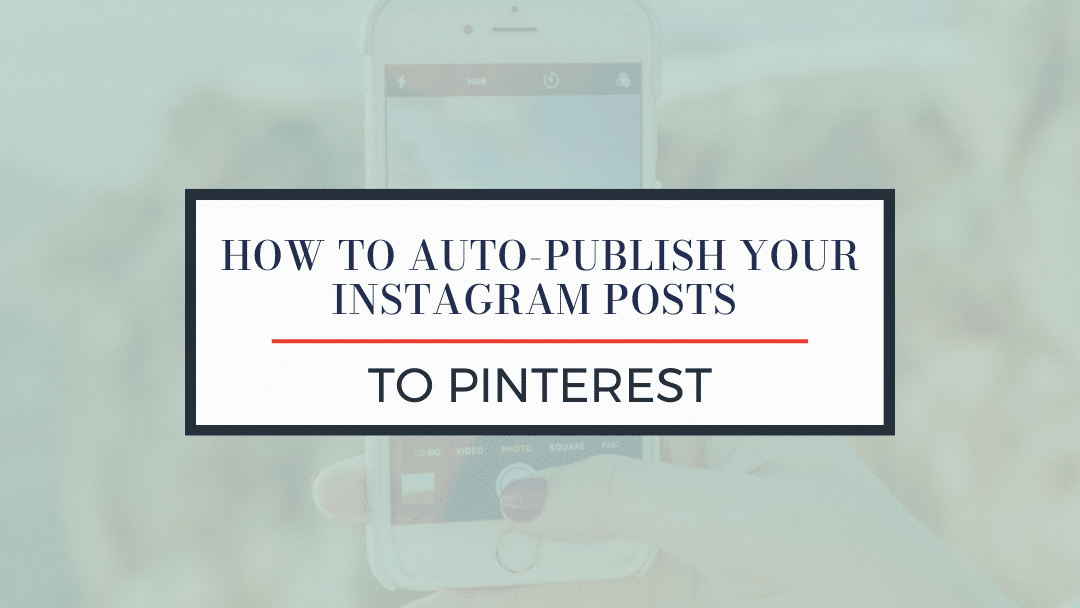****Update April, 2023: Pinterest has removed the ability to auto post from Instagram since this post was written. Even though Pinterest has removed this feature, we have plenty of other tips for helping you use Pinterest! Here are a few of our faves:
- How to Repurpose Your Content from Instagram to Pinterest
- How to Sell on Pinterest
- Pinterest-For-Business Playbook
- 5 Simple Strategies for Converting Your Pinterest Traffic
- Done-for-You Pinterest Management
- Done-for-You Pinterest Account Set-Up & Strategy
***
I talk a lot about why I think Pinterest can work better than Instagram for many businesses, but without a doubt, the best-case scenario is that they work together! Your Instagram most likely houses your most current content, it’s the place where people can get to know your business in a more personal way and to top it off it has pretty pictures, which makes it great content for Pinterest too! There is a lot of cross-over with the Instagram and Pinterest audience and thankfully Pinterest makes it pretty easy to connect the two platforms. And I know we are ALL about making things simple and easy when it comes to social media marketing, right?!
While you are creating lovely, curated content for your Instagram, you could also be adding that content to your Pinterest boards. And why not? Pushing a quality post out on two different platforms is one step towards reducing workflow, and it’s not as hard as you may think by following the steps below.
Claim your Instagram account.
To publish your Instagram content on Pinterest, you need to verify that the account you want to link is yours. By having a Pinterest business profile (you should if that is your primary purpose), you will have access to analytics on your pins from your linked Instagram account. That information can prove to be handy in knowing which images perform well on Pinterest.
Here are the steps for claiming your account.
- Click the three dots on the top, right side of Pinterest.
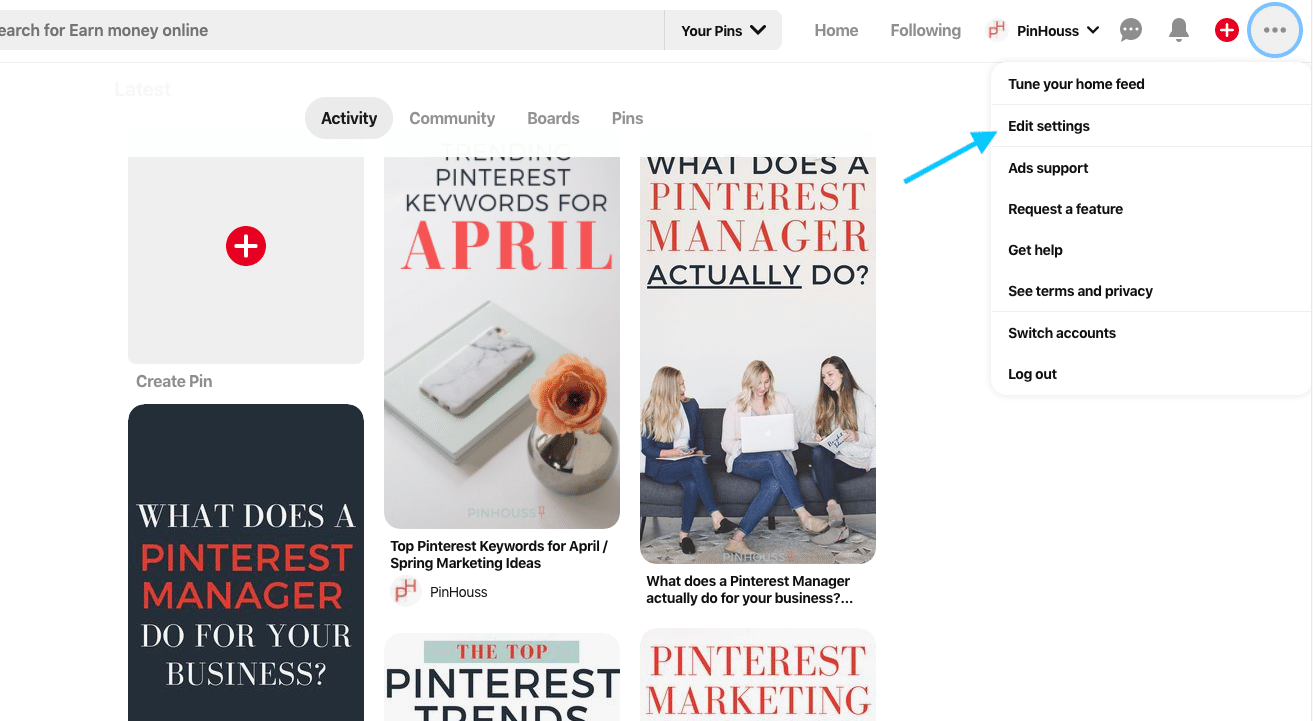
- Click edit settings.
- On the left menu, click claim.

- Click claim for the accounts you wish to link.
- A confirmation window will come up and click that you would like to confirm the action of claiming your account.

If you’ve done it right, the option should show to unclaim your account instead of claiming it. Any pins that already exist on Pinterest from your Instagram account will then be attributed to you within a few days, and you will receive credit on all future pins. One item of note is that you must have a public Instagram account to claim it.
Publish straight from Instagram to Pinterest.
Automation is the reward you want. Fewer steps. Yay! A quick note is that this feature isn’t available for all business accounts right away, so if you don’t see the option to auto-publish, you will hopefully have access soon.
Here’s how to go through the process of auto-publishing from Instagram to Pinterest.
- Click the three dots on the top, right side of Pinterest.
- Click edit settings.
- On the left menu, click claim.
- You will see the words auto-publish my latest Instagram post(s) daily to the following board. From there, you can select one of your existing boards. If you don’t have one yet, be sure to create a new one specifically for Instagram posts.
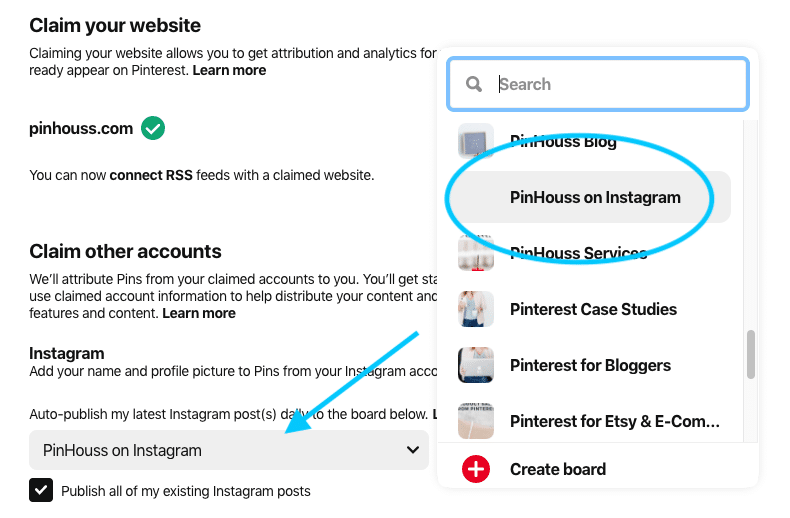
- If you so choose, you can have all of your past Instagram posts published to the same board. Just select the checkbox to do that.
- Click enable, and you are set!
If you decide that auto-publishing from Pinterest isn’t what you want to do, or if you’re going to pause it for a while, head to the same area of Pinterest and click the disable button to cease auto-publishing.
Voila! It’s as simple as that. A few steps and you are on your way to pushing your content out on two platforms at once. What a time saver! I know that a lot of effort goes into Instagram posts, and having those images automatically pinned to a board doubles the outcome of that effort.
If you are questioning the URL that Pinterest will direct to, it will link to the specific Instagram image. If someone clicks through, they may be encouraged to follow you, which is a bonus in addition to adding time back into your schedule.
Does having another social media platform seem daunting, or perhaps you aren’t pinning at all? Sometimes it’s wise to outsource. Read my article on 5 Signs It’s Time to Outsource Your Pinterest Marketing to see if handing Pinterest over to someone else is the way to go.